Adobe Digital Editions
As I mentioned Adobe Digital Editions (ADE) is free software available from the Adobe site here. It’s built using Adobe Flash and can be used for managing and reading E-books, as well as other digital formats(though I have only used it to view pdf’s and epub files). Apparently you will need this software registered(free and simple to do) if you intend to purchase any epub formatted books that are DRM(digital rights management) enabled and transfer them to your NookHowever if you are just keen to read some free books in the epub format available from the various free e-book sites like Gutenberg, you needn’t worry about that.
The Interface
The ADE interface can be accessed from two views – one reading the other a library view. I would describe it as a solid functional application. It has slightly less customization available to it than Kindle for PC, but nothing that would rank it as significantly worse in terms of function.The Reading View
Here’s a short video tour I constructed on the reading pane.
The Library View

The Library view is used to organise your books, you can view your collection in thumbnail format(see above), though as your collection grows I suspect the list format will become more practical.
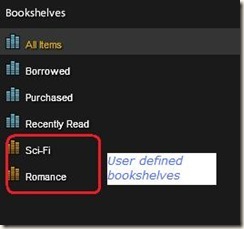
You have bookshelves, some of which are automated and others which the user can define. To place books on own bookshelves its a simple drag and drop operation.
If there was one difference between ADE and Kindle for PC it was that ADE sometimes required you to add books via windows explorer- those that you obtain from Gutenberg or that you create yourself. Kindle for PC, if my memory serves me correctly synchronizes any kindle/mobi files upon startup.
Questions about Adobe Digital Editions
Is there anything else that you would have liked covered. Do you use ADE? How do you find it ? Are you tempted to try reading via ADE?
E-book adventures is my weekly series post outlining my exploration of the e-book format. See other posts here and join in the discussion.
